[RED SAMURAI Wired Gaming Mouse] The default DPI is 1000. You can also choose from 2000, 4000, 8200, and 16400, and each can be adjusted within the range of 50-16400. High-precision tracking, up to 16,400dpi optical sensor (LED set weaker than usual), and default 1000Hz polling rate. Available after software installation: Polling rate adjustment / Profile loading and saving / Double click speed adjustment / Scroll speed adjustment / Acceleration adjustment / Pointer speed adjustment. It has a colorful customizable backlight function and can be used for a long time, making it an introductory gaming mouse model recommended for beginners.
[18 Programmable Buttons] All 18 buttons can be set to different keys. You can select and set any key according to your preference, or use the macro editing function to create your favorite macro.
[Edit Profile] You can save command settings perfect for your favorite games. Up to 5 profiles can be saved, and profiles can be switched on the software or with the button on the back of the main unit.
[Overlap grip & adjustable weight] The grip is easy to hold and fits naturally in your hand, making it comfortable to use. Furthermore, the matte surface enhances long-term grip and long-term operability. The weight can be adjusted by attaching 2.4g x 8 weights. Try adjusting the weight to the optimal weight for your game.
[Compatible models and 6-month warranty] Compatible with Windows 7/8/10/11. We will replace or refund defective products free of charge. Please feel free to contact us. Please contact us using the Amazon contact form. *Accessories: Main unit/instruction manual
[Precautions for use: Regarding malfunctions caused by foreign objects mixed in] This product has a precise key structure, and if foreign objects (dust, hair, food particles, small pieces of paper, etc.) get into the small gaps between the keys, , key presses and responses may not work properly. Please note the following points before use. 1. Precautions against foreign material contamination Use in a clean environment: Keep the area where this product is used in a clean environment free from excessive dust and dirt. Precautions when eating/drinking: Please be careful when handling food/drinks while in use to avoid spilling food/drink fragments or liquids. If it gets wet with liquid, wipe it off with a soft, dry cloth and let it dry completely before using it again. Regular cleaning: It is effective to lightly clean the keyboard surface with a soft cloth or air duster about once a week to prevent foreign matter from accumulating between the keys.
2. What to do in the event of a problem If there is a minor foreign object: Use an air duster or similar tool to lightly blow air into the clogged area to remove the foreign object. Manual removal: If the foreign object is visible and can be removed with tweezers or a cotton swab, carefully remove it. However, please refrain from applying excessive force or doing anything that may cause damage or void the warranty.
[Precautions for use: Regarding damage and malfunctions caused by dropping the mouse] A mouse is a precision device, and even if it appears sturdy on the outside, if it is dropped from a height or subjected to a strong impact, internal parts may be damaged and the mouse may not function properly. It may stop working. Please pay attention to the following points to ensure safe and comfortable use. 1. Precautions to prevent falls Preparation of usage environment: Please ensure sufficient desk space and be careful not to get the mouse cord caught on surrounding items. Proper cable routing: Cables should be placed with adequate clearance and should not be subject to excessive tension. Pulling on the cable will cause the mouse to fall off the desk. Precautions for storage: When not in use, place it on a stable, flat surface, or store it in a drawer or special case, and avoid subjecting it to vibration or shock. Consideration for children and pets: Please be careful if you leave it where children can reach it or pets can play with it, as there is a risk of it falling accidentally.
2. What to do in the event of a drop Accident Check operation: If you drop the mouse, first gently lift it up and visually check for major cracks, distortions, or missing parts. Then, connect it to your computer and check if it works properly. Decision to discontinue use: If operation is unstable or there is obvious damage to the exterior, please discontinue use. The damaged part may hit your fingers and cause injury.
DPI default is 1000. You can also choose from 2000, 4000, 8200, and 16400, and each can be adjusted within the range of 50-16400. High-precision tracking, optical sensor up to 16,400dpi (LED set weaker than normal), and default 1000Hz polling rate. Available after software installation: Polling rate adjustment / Profile loading and saving / Double click speed adjustment / Scroll speed adjustment / Acceleration adjustment / Pointer speed adjustment. It has a customizable colorful backlight function and can be used for a long time, so it is recommended for beginners as an introductory gaming mouse model.














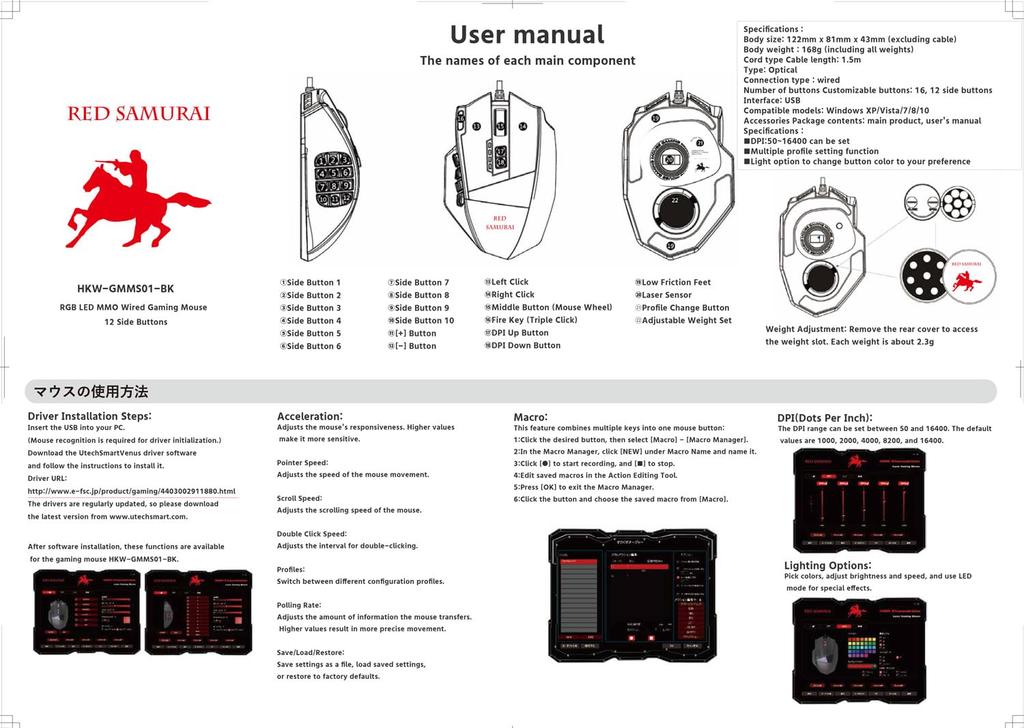



![[RED SAMURAI] RGB MMO Mouse 16000DPI Wireless/Wired – Mouse](https://img.joomcdn.net/cc61b3ba4be59be69994a37761fa90b3a562f2b8_100_100.jpeg)








